Lesson 3 - Saving and Sharing Workbooks
- Due No Due Date
- Points 100
- Submitting a file upload
- File Types pdf
Watch the following video:
Excel 2016: Saving and Sharing
Links to an external site.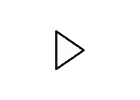
Open the notes below and use them to complete the hand out:
https://edu.gcfglobal.org/en/excel2016/saving-and-sharing-workbooks/1/ Links to an external site.
Complete and submit the following assignment:
1. Open the following document: excel2016_savingsharing_practice_L3.xlsx
Download excel2016_savingsharing_practice_L3.xlsx
2. Using the Save As option, create a copy of the workbook and name it Saving Practice Challenge. You can save the copy to a folder on your computer or to your OneDrive.
3. Export the workbook as a PDF file.
 Find Rubric
Find Rubric
