Lesson 8 - Working with multiple worksheets
- Due No Due Date
- Points 100
- Submitting a file upload
Watch the following video:
Excel: Working with Multiple Worksheets
Links to an external site.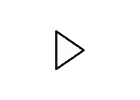
Excel Quick Tip: Jump to Any Sheet with a Shortcut
Links to an external site.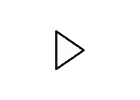
Complete and submit the following assignment:
1. Open the following document: excel2016_multiplesheets_practice_L8.xlsx
Download excel2016_multiplesheets_practice_L8.xlsx
2. Insert a new worksheet, and rename it Q1 Summary.
3. Move the Expenses Summary worksheet to the far right, then move the Q1 Summary worksheet so that it is between March and April.
4. Create a copy of the Expenses Summary worksheet by right-clicking the tab. Do not just copy and paste the content of the worksheet into a new worksheet.
5. Change the color of the January tab to blue and the color of the February tab to red.
6. Group the worksheets September, October, and November.
When you're finished, your workbook should look something like this:
 Find Rubric
Find Rubric
